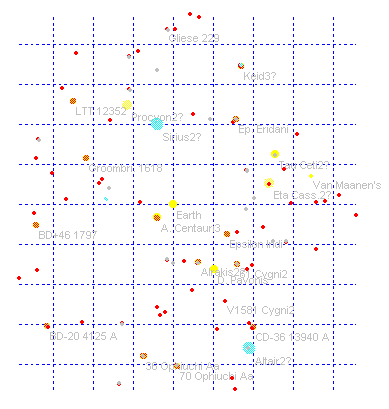*** Equatorial system coordinates (x,y,z), where z=0. ***
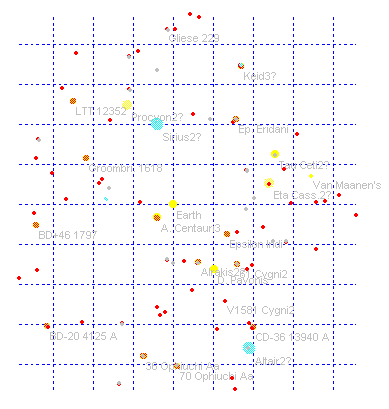
CHVIEW is a Microsoft(r) WINDOWS (3.1 or 95) application which runs fast with four megabytes of RAM on a 486-DX PC, which has a built-in math processor. CHVIEW, however, has been compiled to emulate floating point calculations so that a math processor/co-processor is not needed. As regards minimal requirements, CHVIEW has been run successfully on an old 386 -- Tandon LT laptop without a math co-processor -- with only one megabyte of RAM (384 kilobytes of extended memory). (Users of the older *.LST data files will find that the new *.CHV binary files load much faster.)
The program file is called CHVIEW.EXE or CHVIEW32.EXE (32-bit version). Most users may find it convenient to copy CHVIEW files into a new "CHVIEW" subdirectory under their WINDOWS directory (e.g., C:\WINDOWS\CHVIEW\*.*). While Microsoft WINDOWS version 3.1 or higher is needed, SMARTDRIVE (which can reserve a substantial amount of RAM memory) and EMM386 (an expanded memory manager) are not required and may be disabled by placing a remark ("REM") in front of the relevant AUTOEXEC.BAT and CONFIG.SYS statements that would otherwise run those two memory-resident programs. CHVIEW is run from WINDOWS like any other WINDOWS-based application. For example, CHVIEW can be operated from the WINDOWS File Manager from: "Run"; "New" ("Program Item", etc.), which brings up the CHVIEW icon; or by selecting CHVIEW.EXE from a display of files and directories.
If you have been running an old version of CHVIEW, you may want to rename CHVIEW.INI (e.g., CHV-INI.OLD) to avoid potential interference with the new version of CHVIEW, which will generate a new CHVIEW.INI file for each data file that you use. You can find the old CHVIEW.INI under the WINDOWS directory (e.g., C:\WINDOWS\CHVIEW.INI). WINDOWS-95 users may want to associate CHVIEW with the file extension *.CHV to support execution from EXPLORER.
The sphere of view is initially set for a 20-ly radius from Earth. Using "VIEW" - "PREFERENCES", one can draw links between stars based on distance. The idea is to work out and graph "best" travel routes and such. Such routes can be marked with as many four different colors as well as varying line patterns. CHVIEW automatically subsumes "close" stars less than 0.2 ly apart; this value can be changed under VIEW-PREFERENCES.
Most features of CHVIEW are self-evident, but four instructions for mouse and keyboard are particularly important:
Grid display of stars within 20 light-years of Earth.
*** Equatorial system coordinates (x,y,z), where z=0. ***